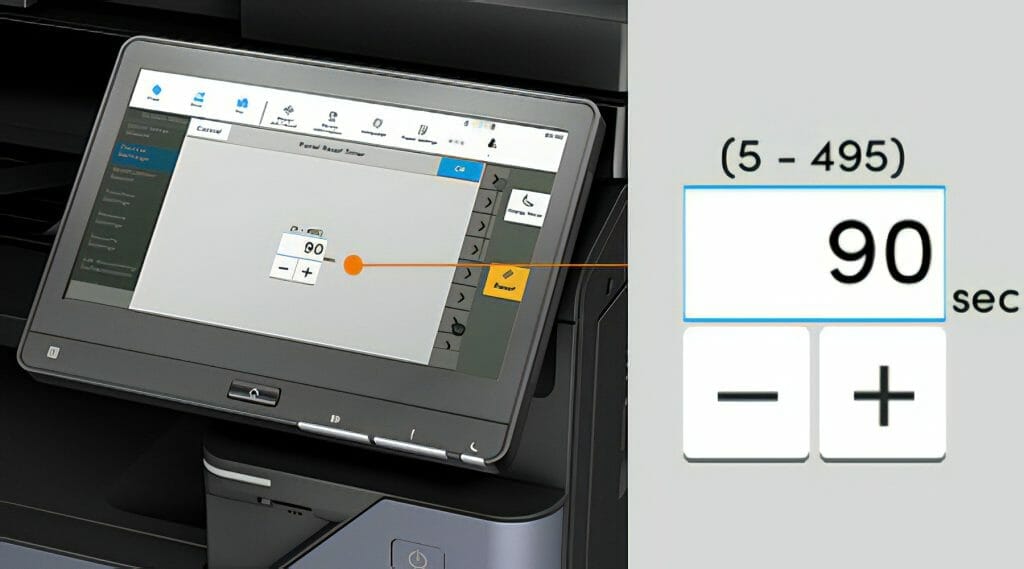Discover the Kyocera 2554ci best practices for maximizing efficiency and achieving outstanding results, ensuring that your business benefits from the full potential of this advanced multifunction printer.
Kyocera’s reputation as an industry leader is rooted in the Kyocera company origin, which has significantly influenced the evolution of office technology through its rich history and innovation.
This colour multifunctional system combines low cost of ownership with impressive desktop performance.
It allows users to quickly and easily print, scan, copy, share, and manage documents.
Here are some tips and tricks to help you use your Kyocera Taskalfa 2554ci more efficiently to help you maximise its potential.
Create Customised Settings

The Kyocera Taskalfa 2554ci has a wide range of settings that can be customised to suit your needs.
By creating customised settings on the device’s menu, you can save time by not having to manually reconfigure the machine each time you use it.
For example, you can opt to autosave scans as PDF format or enable auto duplex printing – saving paper in the process.
Take Advantage of Cloud Connectivity
The Taskalfa 2554ci offers seamless integration with cloud services such as GoogleDrive and Dropbox.
This allows users to access files directly from their device’s control panel.
This feature is especially useful when multiple people need to access files at the same time or when documents need to be moved from one device to another without going through a hard drive.
Utilise Scan to Email Features
One of the most useful features of the Kyocera Taskalfa 2554ci is its scan to email feature.
This allows users to send scanned documents directly to email without having to use any additional software.
To use this feature, users simply need to select the option from their device’s control panel, enter the recipient’s email address, and hit send.
Emails containing scanned documents can also be encrypted for added security if necessary.
Make Use Of Wireless Printing

Another helpful feature that comes with the Kyocera Taskalfa 2554ci is wireless printing.
This allows users to print from their mobile phones/devices, as well as from their computer systems through a wireless network.
With wireless printing enabled on your device, simply select ‘Wireless Printing’ from its control panel and wait for it to get printed out.
You can then choose the file format you want.
Utilise Security Features
For businesses handling confidential data regularly, securing sensitive information is essential.
The Kyocera Taskalfa 2554ci includes many security features such as password protection policies and authentication methods.
This gives the user complete control over who can access the device and does not allow unauthorised people to.
Moreover, important documents can also be securely encrypted before they are saved or transmitted anywhere else – helping keep confidential data completely safe at all times.
By following these simple tips when using your Kyocera Taskalfa 2554ci, you will be able to maximise its capabilities while ensuring secure storage & transmission of data – leading towards an overall efficient workflow!
Superior Document Security with the Kyocera Taskalfa 2554ci Printer
Document security is a paramount concern for businesses of all sizes, and the Kyocera Taskalfa 2554ci prioritises this aspect.
Its encryption and authentication features ensure that your sensitive data remains secure during printing and scanning operations.
With the ability to verify user access and control document access permissions, you can have peace of mind knowing that your confidential information is protected.
Additionally, the Kyocera Taskalfa 2554ci offers comprehensive monitoring capabilities.
You can monitor the entire document workflow, from the initial scan to the final print, ensuring that everything is executed correctly.
This level of control and security is crucial for businesses that deal with sensitive or confidential documents.
Take action today to safeguard your valuable information with the Kyocera Taskalfa 2554ci.
Streamline Processes with Kyocera Taskalfa 2554ci
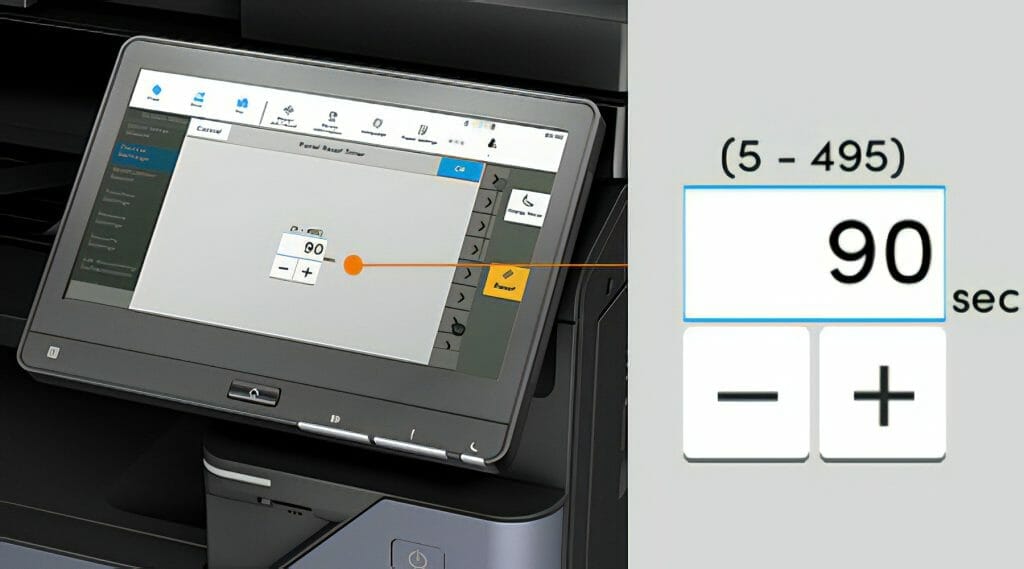
The Kyocera Taskalfa 2554ci is designed to make document workflow more efficient for businesses.
The machine can help save time and money by automating workflows, streamlining processes, and reducing the need for manual interventions.
This multifunctional device can also help businesses keep better track of their documents through features such as scan to folder and scan to email – allowing documents to be easily stored and retrieved as needed.
In addition, the customisable settings on the device provide an easy way to configure it to optimise its output based on your specific needs.
Reduce Waste with Automation
Kyocera’s Taskalfa 2554ci gives businesses the power to automate certain tasks– leading to improved productivity while reducing waste.
It has a variety of automated options including double-sided & duplex printing, print job management tools, and ID card copying – all of which help reduce paper usage while producing consistently high-quality prints efficiently.
The automated workflow capabilities of this device also enable users to seamlessly share files across devices without having to manually transfer them or leave their desk – saving valuable time that would otherwise be spent shuffling documents from one place to another!
Get Professional Results with Advanced Output Features
The Kyocera Taskalfa 2554ci offers advanced output features such as professional finishing options like collation & stapling – enabling users to easily create high-quality presentations & reports with minimal effort.
Moreover, it also has an ID card copy feature which allows users to quickly make copies of both sides of a card in one pass – eliminating the need for manual cutting/pasting or other tedious processes when making multiple sets of cards from a single original source.
With these features combined, you will get professional results along with increased productivity!
Get The Most Out Of Your Kyocera Taskalfa 2554ci
The Kyocera Taskalfa 2554ci is a powerful multifunctional device that can help you maximise efficiency in your business.
Here are some ways to get the most out of your machine:
Utilise Scanning Features
Make use of the various scanning features available on the Kyocera Taskalfa 2554ci, such as scan-to-folder and scan-to-email – allowing documents to be easily stored and retrieved as needed.
You may also want to take advantage of its duplex scanning capabilities which allow you to save time by quickly scanning multiple pages at once.
Take Advantage Of Network Connectivity
The Kyocera Taskalfa 2554ci also has built-in network connectivity, allowing users to access files from remote locations via Wi-Fi or other types of networks.
This feature can be particularly useful for businesses that need to collaborate with others on projects or for those who wish to share documents securely between devices.
Make Use Of Customisable Settings
The device’s customisable settings let you configure it so that it best suits your needs.
For instance, you can opt to enable auto duplex printing – saving paper in the process, or set it up so that scans are automatically saved in PDF format.
Taking the time to customise your settings will help you save time and effort when using your Kyocera Taskalfa 2554ci!
Take Advantage Of Security Features
The Kyocera Taskalfa 2554ci includes numerous security features such as authentication methods and password protection policies – allowing administrators full control over who has permission to access certain functions on the device while keeping unauthorised personnel out.
Moreover, important documents can be securely encrypted before they are saved or transmitted anywhere else – helping keep confidential data completely safe at all times.
By implementing these tips when using your Kyocera Taskalfa 2554ci, you will be able to ensure secure storage & transmission of data while streamlining processes and reducing waste – leading towards an overall more efficient workflow!
Efficiency and Reliability of the Kyocera Taskalfa 2554ci
Efficiency and reliability are two key factors that businesses look for in a multifunction printer, and the Kyocera Taskalfa 2554ci delivers on both fronts.
Its efficient document processing capabilities, combined with features like automatic delivery and multiple paper trays, streamline your workflow.
This printer also offers tray options for different paper sizes, including A3 and A4, allowing you to align your document production with your specific needs.
When it comes to reliability, the Kyocera Taskalfa 2554ci stands out.
It’s designed to operate seamlessly for extended periods, minimising downtime and boosting productivity.
With its competitive total cost of ownership (TCO) and low electricity consumption, this model is not only efficient but also cost effective in the long run.
Businesses can rely on this printer to consistently deliver high quality prints and scans, making it a valuable investment.
Don’t miss out on the efficiency and reliability that the Kyocera Taskalfa 2554ci can bring to your business.
Tailoring the Kyocera Taskalfa 2554ci to Your Business
The Kyocera Taskalfa 2554ci isn’t a one size fits all solution; it’s a versatile printer that can be tailored to your specific business needs.
Whether you require specific functions, such as booklet printing or Linux compatibility, or need to expand your paper tray capacity with additional cassettes, this printer can be customised to align with your unique requirements.
Kyocera’s commitment to innovation ensures that you have the flexibility to adapt your printer to evolving business demands.
Experience the power of customisation with the Kyocera Taskalfa 2554ci and elevate your printing solutions to match your precise business needs today.
Transform Your Office Workflow with the Kyocera TASKalfa 2554ci: The Printer That Does It All
Why Choose the Kyocera TASKalfa 2554ci?
Speed Meets Excellence
- Keep your office running smoothly with a stellar printing speed of up to 25 pages per minute in both colour and monochrome.
- Revel in top notch print quality with a high resolution output of 1200 x 1200 dpi, ensuring every document is a visual delight.
Adaptive Paper Handling
- Cater to a variety of office needs with versatile paper handling capabilities, including multiple trays and finishing options.
Robust Security
- Secure your confidential data with cutting edge security features like S/MIME encryption, SCEP auto update certification, and SIEM event monitoring.
High Speed Scanning
- Streamline your workflow with fast scanning options, reaching up to 200 images per minute, making document management a breeze.
Eco Friendly Operations
- Make a positive impact on the environment with this eco friendly printer, designed for sustainability and efficiency.
Long Term Value
- While the initial investment may be higher, the TASKalfa 2554ci’s durable components ensure long term cost savings, making it a smart financial choice for any business.
Comparative Insights
HP
- HP’s LaserJet Enterprise series may offer similar speeds but often lacks in paper handling and robust security features.
Canon
- Canon’s imageRUNNER ADVANCE series may match in performance but falls short in advanced security features.
Epson
- Epson’s WorkForce Pro series may offer similar paper handling but lacks the advanced features and security measures that Kyocera provides.
Xerox
- Xerox’s VersaLink and AltaLink series may offer advanced features but often come with a higher price tag.
Brother
- Brother’s laser printers may be budget friendly but lack the advanced features and security measures that Kyocera offers.
The Final Word
The Kyocera TASKalfa 2554ci is a comprehensive solution for modern offices, offering an unparalleled blend of speed, quality, adaptability, and security.
Additional features like high speed scanning and eco friendly design make it an even more compelling choice.
Take the Next Step
Don’t compromise on your office’s efficiency and security.
Upgrade to the Kyocera TASKalfa 2554ci and experience a new standard in office printing.
Invest in the TASKalfa 2554ci and invest in your business’s long term success.
Make the informed choice today.
Reviews and Testimonials
According to a review by Buyers Lab, the TASKalfa 2554ci is a reliable and efficient printer that can handle high volume printing tasks.
The printer is designed to be secure, reliable, and flexible, making it a great choice for modern work environments.
The TASKalfa 2554ci is a durable printer that can handle massive workloads and maintain high print speeds even at maximum print resolution.
According to a review by Ameritechnology, the Kyocera TASKalfa 2554ci is a reliable and efficient printer that can help businesses reduce printing related expenses by optimising printer usage, reducing waste, and providing proactive support.
By partnering with an MPS provider, businesses can identify cost saving opportunities, such as optimising print settings and reducing paper waste.
By managing your print fleet, you can reduce costs and streamline workflows, freeing up your time and money to focus on core business activities.
The service was second to none.
First class business people to deal with. Very pleasant on initial enquire and upfront and honest about what we were getting and pricing.
Delivered on time, placed and connected correctly,
Instructions were easy to follow and our New Printer was up and running within 30 minutes of delivery
Very happy with the whole deal
Thank you Guys
Cheers
Jeremy Element
RII TRAINING
Response from the owner:Hi Jeremy,
Thank you so much for the fantastic review!
It was an absolute pleasure working with you and the team at RII Training. We're thrilled to hear you were happy with the service, the straightforward process, and how smoothly everything came together.
We pride ourselves on being upfront and making things as easy as possible for our clients, so it means a lot to know we delivered on that promise.
If you ever need anything down the track, please don’t hesitate to reach out.
Thanks again and all the best,
Cyrus and the Global Document Solutions Team
I highly recommend Cyrus at Global Document Solutions. He was excellent to deal with—professional, responsive, and genuinely helpful throughout the entire process. The service was brilliant from start to finish, with clear communication and attention to detail.
Pricing was extremely competitive and offered value for money. The installation was incredibly smooth and easy, with Cyrus making sure everything was set up perfectly and working exactly as promised. He really went the extra mile to ensure we were happy and confident using the new system.
Overall, a fantastic experience. If you’re looking for reliable, high-quality document solutions and want to deal with someone who truly cares about customer service, I absolutely recommend getting in touch with Cyrus at Global Document Solutions.
Response from the owner:Thank you so much for your kind words and thoughtful review!
It was a real pleasure working with you, and I’m so glad to hear you had a great experience from start to finish. We always strive to provide clear communication, competitive pricing, and a smooth installation process — so it’s rewarding to know we hit the mark.
If you ever need anything down the track or have questions about your new system, don’t hesitate to reach out. Thanks again for choosing Global Document Solutions!
Warm regards,
Cyrus
Excellent service from Cyrus. This is our 2nd Kyocera printer supplied by Global Document Solutions and we have been extremely happy with the printer and the service. The first one got worked to death but was issue free until its dying breath. Our new one was delivered extremely quickly as Cyrus understood we could not operate without a functioning printer and he pulled out all the stops to get us up and running again quickly.
Response from the owner:Thank you so much for your kind words and ongoing support Sam! We're thrilled to hear your Kyocera printer has served you well — even right up to the last print! It was a pleasure to help get your new machine delivered quickly, and we truly appreciate your trust in us. If there’s ever anything you need, we’re always here to help. Thanks again for choosing Global Document Solutions!
Above and beyond service given by Cyrus and Russell. They both took their time to listen to my concerns and helped me with all the questions I had, around my lack of technology experience and understanding. Cyrus put me in contact with his technician Russell who walked me through step-by-step and solved all issues I had with ease. I would not hesitate in recommending these guys for their products And service
Response from the owner:Thanks for the stellar review, Kirsty.
Cyrus is a pleasure to deal with
Response from the owner:Thanks so much for taking time out of your day to leave us a review.
Very professional - no hard sell and guided me through the process without any pressure. A pleasure to deal with
Response from the owner:Thank you so much for the kind words! We're really glad to hear you had a positive experience and felt supported without any pressure. It was a pleasure working with you, and we're always here if you need anything in the future!
Great service experience with competitive costings. Friendly and quick to respond. Would highly recommend.
Response from the owner:Hi, Sue. Thank you so much for your kind words! We're thrilled to hear you had a great service experience with us. We always aim to offer competitive pricing and responsive, friendly support. Your recommendation means a lot — we really appreciate it!
Cyrus and the team at Global Document Solutions made selecting, arranging, and installing our office printer seamless. The machine was delivered and set up within a few days, and it works flawlessly. I highly recommend their excellent service!
Response from the owner:Thanks for the stellar review, Kylie.
Cyrus was very good to deal with. Answered all
My questions on time and had the printer delivered to my Law firm within days. Extremely happy with the service and delivery.
The technicians who set up our printer were also very helpful and friendly. Highly recommend.
On top of all this, the printer works great and very reasonable fees compared to other printers on the market.
Response from the owner:Thank you so much for the wonderful review! We're thrilled to hear that Cyrus was able to assist you promptly and that the printer was delivered on time. We're also glad to know that our technicians made the setup process smooth and easy for you. It's great to hear that the printer is working well and meeting your needs at such a reasonable price. We truly appreciate your recommendation, and we look forward to serving you again in the future!
We recently contacted Cyrus from GDS for a new photocopier. We set the criteria for the new machine which Cyrus was able to exceed and offered us a very competitive plan. Cyrus kept us informed of delivery, even during the period of cyclone Alfred. When there was a delay due to floods, Cyrus offered us assistance with our copy requirements until the new machine was delivered. The new machine is a brilliant addition to our organisation. I throughly endorse Cyrus and GDS for all printer leasing requirements. We look forward to doing business with them again in the future.
Response from the owner:Hi Brad, Thank you so much for your fantastic review! We're so glad to hear that Cyrus was able to exceed your expectations and provide a competitive plan for your new photocopier. It's great to know that his communication during the challenging weather events was helpful and that our team could support you with your copy needs in the meantime. We're thrilled that the new machine is a great addition to your organization, and we truly appreciate your endorsement. We look forward to working with you again in the future!
We
Leased a photocopier from global document solutions through Dickie Cyrus the principal and they installed the machine to our entire satisfaction and gave us tutorials on the use of the machine installed WIFI and Sam helped us with all the various functions of the machine. We at St Aidans noble park are very satisfied with the machine and particularly the service provided. Thank you and are happy to recommend them to anyone who needs to please or purchase a photocopy from them.
Response from the owner:Thank you for your wonderful review!
We truly appreciate your kind words and are delighted to hear that you had a great experience with our team, especially Cyrus Dickie and Sam. Ensuring that our clients receive top-notch service—from installation to training—is our priority, and it’s great to know we met your expectations.
We’re grateful for your recommendation and look forward to continuing to support St. Aidans Noble Park with all your printing needs. If you ever need any assistance, don’t hesitate to reach out.
Thanks again for choosing Global Document Solutions!
We had a great experience working with Global Document Solution! The team was professional, responsive, and attentive to our needs. We would definitely recommend them to others!!
Response from the owner:Hi, Marwa. Thank you so much for your kind words! We're thrilled to hear that you had a great experience with Global Document Solutions. Our team takes pride in being professional, responsive, and attentive to our clients' needs, so it means a lot to hear your feedback.
We truly appreciate your recommendation and look forward to assisting you again in the future!
The whole experience was seamless from start to finish
Would highly highly recommend
Response from the owner:Thank you so much for your kind words Ruth! We're thrilled to hear that your experience was seamless from start to finish. Your recommendation means a lot to us, and we truly appreciate your support!
Cyrus was excellent to deal with and delivered same day. Nice to deal with a transparent and non pushy sale approach.
Response from the owner:Thanks so much, Andy, for allowing us to help you with your new printer and for trusting our recommendation. It’s always great when a client makes a quick, well-informed decision—appreciate your trust in us!
Hi..I am in a busy orthodontist clinic and printing and scanning are vital. I researched which was the best machine that would keep us going.Cyrus was a gentleman I had the pleasure of dealing with and he was honest,fast and most helpful to choose a product that I needed. I've pledged my business to his for the remainder of my career which at 10 years now not have to be concerned about getting things done efficiently and on time. And if anything goes down or breaks down it will be fixed immediately.
Thanks Cyrus I appreciate your help.
Response from the owner:Thank you so much for your kind words Danny! We’re thrilled to hear that our service and recommendations met your needs. It was an absolute pleasure assisting you, and we truly appreciate your trust and loyalty. We’re always here to ensure your clinic runs smoothly, and you can count on us for fast and reliable support whenever needed. Looking forward to supporting you for many more years to come!
The team were very helpful and easy to deal with. We are loving our new printer
Response from the owner:Thanks Kirsty for choosing to let us help you lease a Kyocera A3 printer multifunction. We are pleased you are happy. Have a great day!
Cyrus was a pleasure to deal with. Nothing was too hard and printer working great. Very happy with the deal we got.
Response from the owner:Thanks for your kind review Michael! We appreciate you allowing us to help you out. Have a great day!
Response from the owner:Hi and thank you for your review we appreciate your business and the opportunity to help you out.
Thanks for being helpful, accommodating, patient, friendly, and easy to deal with.
Response from the owner:Thanks so much for your kind words Sharon! We look forward to being of assistance anytime you need. Have a great day!
Excellent Customer Service, and speedy install !!! Solved all our issues with no fuss !!! I highly recommend this team!
Response from the owner:Thanks for your kind words Kris! We appreciate your choice to do business with us
Cyrus was professional, responsive and very competitive with his pricing. Our copier was delivered within a couple of days and the delivery was on time and the support to setup was very professional. Highly recommend Cyrus and Global Document Solutions.
Response from the owner:Thanks so much for your kind review Tanya! We appreciate your positive feedback.
Our Printer was installed quickly and our old one taken away ...could not be happier with the service ...we have been with Global Document Solutions for over 10 years not and always trust their service....
Response from the owner:Thank you for your kind words. I am happy that you have stayed with us over all these years and appreciate your business.
Global Document Solutions was a pleasure to work with and provided us with great assistant throughout the entire process. The service was very prompt and professional and we look forward to engaging with them in the future.
Great service!!! From the first contact on the phone to the installation of the machine today it's been effortless. You guys do a great job, everything was done very professionaly and amazingly quick. Thanks so much from the Skylight Properties Team.
Cyrus and his Team amazing. Printer installed next day. Training provided by great team. Highly recommend Global Document Solutions as they worked to tailor a perfect solution for our business.
Response from the owner:Thanks so much Kelli! I appreciate your kind words and look forward to being of assistance.
Great service. Great communication. Highly recommended
Response from the owner:Thank you Pascal! We appreciate your continued business
Cyrus was of big help and very attentive. He is really great at his job.
Response from the owner:Thanks Grace for allowing us to assist you once again with your Kyocera printer multifunction lease. We appreciate your ongoing business
We have been working with GDS for over 7 years now, and the service has always been very prompt and professional. We have just upgraded our printer and the entire process was seamless, quick and super easy.
Response from the owner:Thanks for your kind words Selena, we are glad you are enjoying your new machine.
Global Documents have been a pleasure to work with. We are so appreciative of Cyrus and his team.
Response from the owner:Thanks so much for allowing us to assist you with your printing needs.
Response from the owner:Thanks for your 5 star review. We appreciate your continued business.
Cyrus was informative, flexible with pricing arrangements and prompt to respond to any questions.
Response from the owner:Thanks so much for your great feedback Jodie. I appreciate your kind words.
Cyrus at GDS has always gone above and beyond, having used their services for several years. This week upgrading our copier and saving us hundreds a month in service fees.
Response from the owner:Thanks for your continued business over the years Rikk it is greatly appreciated.
Global Document Solutions has provided us with top-tier printing services and interactive screens that exceeded our expectations. Their cutting-edge technology and efficient service makes them our go-to choice. Highly recommended!
Response from the owner:Thank you for allowing us to help you with your recent Kyocera A3 printer multifunction and Maxhub Interactive panel screens for your boardroom and huddle space. It is greatly appreciated
Exceptional service provided by Cyrus and the team. We are pleased with our new printer and interactive screens. We highly recommend Global Document Solutions.
Response from the owner:Thank you so much for choosing us as your supplier for your printer and interactive screens. I trust they are working well for you.
We had an urgent requirement for office equipment after rebranding and relocating.
Cyrus understood the importance and swiftly rounded his industry contacts to help out on very short notice and tight deadlines.
The end result was a delight. Speedy delivery, fit for purpose iT equipment and consistent communication re; progress.
My type of customer service.
Tnk you team GDS. highly recommended.
Response from the owner:Thanks for your kind words Zack. I appreciate you choosing us to help you with your new printer multifunction for your Real Estate agency.
I recently leased two Kyocera printers through Global Document Solutions (GDS) and I couldn't be more impressed with the level of support and service received from Cyrus Dickie at GDS. I highly recommend Cyrus and his team for your printer needs. thank you
Response from the owner:Thanks so much for your kind words Rosh. We appreciate you choosing us and allowing us to help you out.
We have engaged Global Document Solutions for both our offices extending over four years now.
Their knowledge, product quality, and after care service is of the highest standard.
Would recommend without hesitation.
Response from the owner:Thank you kindly Neil! We have appreciated your business over the years and look forward to assisting you going forward.
Very helpful with setting up our printer, the whole process was very professional.
Great Service from proposal to installation
Really happy with Cyrus and his team. From document signing through to the install process, everything went smoothly. Highly recommended.
Response from the owner:Thanks for allowing us to help you lease your Kyocera A3 office printer multifunction. We appreciate your business
Super responsive and extremely prompt service. Cyrus is wonderful and so helpful!
Response from the owner:Thanks for your kind words Jess. We are happy to help anytime you need assistance
Excellent customer service and respond time.
Response from the owner:Thanks for your kind review and for choosing your first A3 printer multifunction lease through us. We look forward to being of assistance. Have a great day!
Great company to deal with, excellent printers & customer support, we have been using Global Documents Solutions for @ 8 years now & we won't go anywhere else!
Response from the owner:Thanks so much for your kind review. It is greatly appreciated.
Our company has dealt with Cyrus & the team for over 10 years now & they are just fantastic! Could not help more & they go out of their way to make things work the way you want. Very prompt service & great value as well, could not ask for more :-)
Response from the owner:Thank you for your kind review! We appreciate you allowing us to help you out with the supply of your A3 printer multifunctions.
Great service by Cyrus and his team. Great knowledge about machines and was very prompt with delivery and set up. Would highly recommend.
Great service once again from Cyrus and the team. Quick and nothing a hassle, highly recommend GDS and the service they provide.
We are absolutely thrilled with the service we've been provided by GDS. Cyrus was very professional and has provided a great machine at a great price! And the personal touches he adds to his service is very special. Highly recommend.
It is such fast response and the easiest communication I have ever see. Strongly recommend for new business owners! Thanks Cyrus supported us settled everything.
Response from the owner:Thanks so much Winny! We appreciate your kind words and look forward to assisting you with all your printing needs.
Global Document Solutions made it easy and comfortable for us to acquire and set up our office printer, computer screens and keyboards. The communication and process was seamless, friendly and professional. Definitely recommend Global Document Solutions.
We recently had a new printer installed within our office. The attending technician’s were very professional and accommodating. Thank you Gobal Document Solutions- Energypro

FAQ
Q: What is the Taskalfa 2554ci?
A: The Taskalfa 2554ci is a printer model offered by Kyocera Document Solutions.
Q: How can I optimise the use of the Kyocera Taskalfa 2554ci?
A: To optimise the use of the Kyocera Taskalfa 2554ci, you can follow these best practices:
– Regularly update the printer’s firmware to ensure performance and security improvements.
– Use the recommended paper type and size for optimal printing results.
– Keep the printer clean and free from dust to maintain its efficiency.
– Utilise the various scanning and printing functions to maximise productivity.
Q: How can the Kyocera Taskalfa 2554ci boost my business productivity?
A: The Kyocera Taskalfa 2554ci can boost your business productivity in several ways:
– Its high printing and scanning speeds, up to 25ppm (pages per minute), ensure efficient document processing.
– The multifunctional capabilities eliminate the need for multiple devices, saving time and space.
– Advanced features such as automatic document feeding and double sided scanning/printing enhance efficiency.
Q: Can the Kyocera Taskalfa 2554ci scan documents?
A: Yes, the Kyocera Taskalfa 2554ci has built-in scanning capabilities.
It can scan documents in various formats, such as PDF, JPEG, and TIFF.
Q: Is the Kyocera Taskalfa 2554ci compatible with Mac and Windows operating systems?
A: Yes, the Kyocera Taskalfa 2554ci is compatible with both Mac and Windows operating systems.
You can easily connect it to your computer or network and start printing or scanning.
Q: What is the resolution of the Kyocera Taskalfa 2554ci?
A: The Kyocera Taskalfa 2554ci has a maximum resolution of 1200 x 1200 dpi (dots per inch) for printing and 600 x 600 dpi for scanning.
Q: What are the best practices for using the Taskalfa 2554ci?
A: Some best practices for using the Taskalfa 2554ci include ensuring proper maintenance, using compatible toner cartridges, and following Kyocera’s recommended usage guidelines.
Q: How can I ensure secure printing with the Taskalfa 2554ci?
A: The Taskalfa 2554ci offers secure printing functionality, allowing you to encrypt your print jobs and require user authentication before they are released.
Q: Can the Taskalfa 2554ci handle high-speed printing?
A: Yes, the Taskalfa 2554ci is designed for efficient printing with a high speed print engine.
Q: What document solutions does the Taskalfa 2554ci offer?
A: The Taskalfa 2554ci offers a range of document solutions, including scanning, copying, and faxing capabilities.
Q: Is the Taskalfa 2554ci a reliable device?
A: Yes, the Taskalfa 2554ci is known for its reliability and durability, making it suitable for businesses with high print volumes.
Q: Does the Taskalfa 2554ci have a user friendly interface?
A: Yes, the Taskalfa 2554ci features an intuitive user interface that is easy to navigate.
Q: How fast is the Taskalfa 2554ci’s print speed?
A: The Taskalfa 2554ci has a maximum print speed of 25 pages per minute (ppm) for both colour and black and white documents.
Q: What drivers are available for the Taskalfa 2554ci?
Q: How can I boost my business productivity with the Taskalfa 2554ci?
A: The Taskalfa 2554ci offers fast print speeds, multifunction capabilities, and advanced document solutions, all of which can help improve business productivity.
Additional Resources
- Kyocera’s Official Website: You can find user manuals, firmware updates, and maintenance guides specific to the Kyocera 2554ci printer model on Kyocera’s official website.
- Case Studies: Kyocera’s official website has a section dedicated to case studies or success stories related to the Kyocera 2554ci printer.
- IT and Printing Associations: IT and printing associations such as CompTIA, Printing Industries of America (PIA), or other relevant organisations provide resources, best practices, and guidelines for printer management.
Unveiling the Powerhouse: Kyocera TASKalfa 2554ci’s Impressive Specifications, Performance, and Eco Friendly Design
Specifications:
- General type: Colour multifunctional for A3 format
- Engine speed: Up to 25 pages A4 per minute, up to 12 pages A3 per minute
- Printing resolution: 4800 x 1200 dpi
- Maximum paper capacity: Up to 7,150 sheets
Performance metrics:
- Printing speed: Up to 25 pages per minute for both mono and colour prints
- First print out time: 5.9 seconds or less for mono, 7.7 seconds or less for colour
- Warm-up time: 20 seconds or less
- Maximum monthly duty cycle: 100,000 pages per month
Maintenance requirements:
- Regular cleaning: The printer should be cleaned regularly to maintain optimal performance.
- Replacing toner cartridges: The printer’s toner cartridges should be replaced when they run out.
- Replacing parts as needed: The printer’s parts, such as the photoreceptor drums, should be replaced as needed to maintain optimal performance.
Overall, the Kyocera TASKalfa 2554ci’s specifications, performance metrics, and maintenance requirements demonstrate its reliability, efficiency, and eco friendliness.
Its fast printing speed, high quality output, and user friendly design can help businesses improve their productivity and efficiency, while its advanced security features can help protect sensitive information.
The printer’s maintenance requirements include regular cleaning, replacing toner cartridges, and replacing parts as needed to maintain optimal performance.
In Conclusion
Kyocera’s Taskalfa 2554ci is an ideal machine for businesses looking to save time, increase efficiency and reduce waste.
By taking advantage of its scanning features, network connectivity, customisable settings, and security features – you can get the most out of this device while optimising your workflow.
Smart finance options that are customised to your company’s needs are part of our partner operated print services, which convert up front expenses into affordable monthly installments.
Ultimately, investing in such a multifunctional device will no doubt be beneficial to your business in more ways than one!
———–
If you’re looking for tips and tricks to get the most out of your Kyocera Taskalfa 2554ci, contact Global Document Solutions today.
Our team of experts can provide you with invaluable advice and guidance on how to use your model of Kyocera Taskalfa 2554ci in the most efficient way possible.
About the Author:
Cyrus Dickie is an industry veteran with over 13 years of expertise in printer leasing.
He specialises in understanding the intricate details of delivering custom printing solutions to businesses.
With a focus on operational excellence and unparalleled customer service, Cyrus has raised the standards in the field.
Feel free to reach out for expert advice and guidance on optimising your printing solutions.
As the visionary leader guiding Global Document Solutions, Cyrus Dickie has set new benchmarks in the industry for exceptional customer service and operational efficiency.